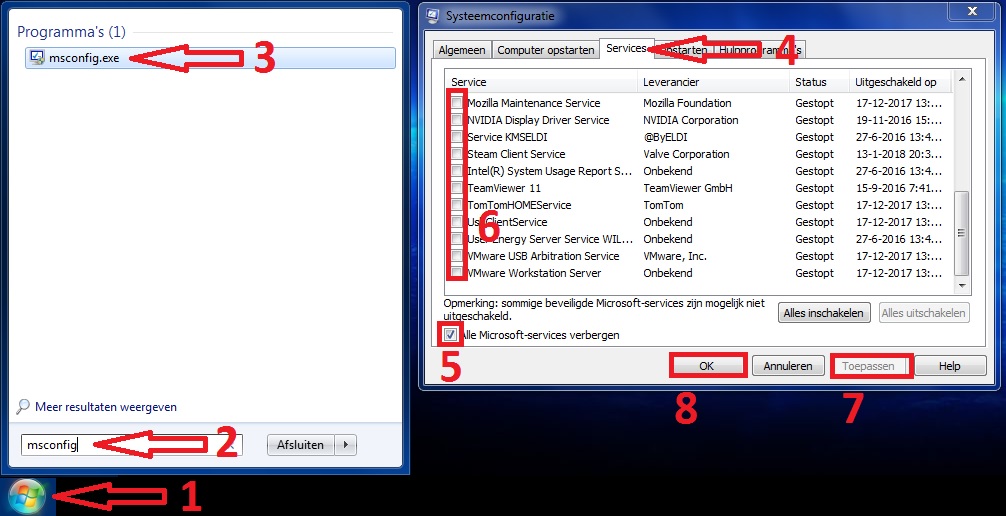
stap 1. klik op start
stap 2. type msconfig
stap 3. druk nu op enter of klik op msconfig.exe
stap 4. klik op services
stap 5. klik op alle microsoft-services verbergen
stap 6. schakel uit wat onnodig is (mijn tip is schakel alles uit behalve de (virusscanner)
stap 7. klik op toepassen
stap 8. klik op ok
na dit gedaan te hebben moet de computer opnieuw opstarten
